Clear Sorting
|
Report
預約系統 (供內部、外部、訪客使用者使用)
|
|
|
Delete
Change Settings
Sheet Manager
Delete
Change Settings
Sheet Manager
Save Color
|
|
|
Default Tab Menu Set
|
Add Components
Field Settings
Form Settings
Mail Merge (Word/Excel):
Custom Print Report:
Action Button:
System Fields:
Static Text:
Fields:
|
西灣學院 教師休息室 預約系統Partial Data
Only the latest {0} records are used in this report, click here to generate your report with all records.
All records
More
✕
Report Name
西灣學院 教師休息室 預約系統
Report Description
申請人使用場地,應遵守下列事項:一、使用設備器材,除場地管理機關提供之項目外,其餘物品應自備,使用完畢後,應如數歸還及回復原狀。二、使用場地有張貼海報、宣傳標語或其他文宣品等必要者,應先經場地管理機關許可後,始得於指定地點張貼。未經場地管理機關許可,不得使用漿糊、膠紙、圖釘或其他可能污損場地之物品於場地內外之牆面、地板及其他設備。活動結束後應立即回復原狀。三、未經場地管理機關許可,不得擅接電源或使用電器用品。四、使用場地有搭建臺架及電器設備等必要時,應先經場地管理機關許可後,始得於指定地點搭建,活動結束後應立即回復原狀。五、未經場地管理機關許可,不得擅自將場地之一部或全部轉讓他人使用。六、不得有妨害公務或有故意破壞公物之行為。七、遵期繳納使用費、保證金或其他費用。八、不得使用火把、爆竹或其他危險物品。但經場地管理機關同意或另有特別規定者,不在此限。九、活動內容不得危害民眾健康或建築物安全。十、在指定地點及核准時限內辦理活動。十一、活動內容應與許可內容相符。十二、活動期間應負責場地內外秩序、設備、公共安全、交通及環境衛生之維護。十三、場地管理機關之指示。十四、不得有其他違反法令、公序良俗或致生場地管理機關損害之情事。違反前項各款規定者,應依法負其責任,必要時,場地管理機關得令其立即停止使用,並得強制拆除、回復原狀或採取必要處置,所需費用由申請人負擔;如致場地管理機關受損害者,並應負損害賠償責任。場地管理機關對於申請人所攜帶之物品,不負保管之責。
Report data source
Data Source:
西灣學院教師休息室預約
Report Content
|
< Back
Next >
Cancel
|
|
|
Backup
Download backup of the DB of your account:
Your DB may stop responding for a few seconds during the period of your backup.
If the databases that you are backing up and restoring data are located in different servers, please select to back up as the compressed backup format. You can determine the servers of your database from its URL with the first three letters after "https://", such as www, ap2, ap3, eu3, na2... Compressed backup will consume relatively more system resources, that may result in higher system latency. Please do the download when there are less users accessing your account. Click here if you would like to proceed with your compressed backup download. |
Archiving
Every entry saved in the database will have its own detailed history. It will include details such as the entry’s creation details, which users edited which fields, and all entry modifications. With archiving, you can archive entry histories that are more than 90 days old to save the storage space of your database. This action will also make your database run faster and smoother. If any user would like to view the older details of an entry’s history that are archived, he or she can still click on under the entry's history to download the archived history. Warning: Executing data archiving will use up a lot of time and resources. Therefore, it is suggested to only execute it once per year and when no users are using your database. Delete
Delete tasks completed more than 90 days ago to free up storage space and increase database efficiency. Select "Delete tasks" from the drop-down menu below. |
Restore
Upload and restore a backup of your account:
All the data in your account will be overwritten after you restore your db with a backup.
Warning :
This database is not on a paid plan. When restoring the full backup file of another database here, the system will modify the remaining trial days of this database according to the payment status of the database you’ve backed up from. If you’ve backed up a database on a paid plan and restored the backup file here, a 7-day free trial will automatically start on this database. If you’ve backed up a database on a free plan or a free trial and restored the backup file here, a 1-day free trial will automatically start on this database. |
Close
|
||||||||||||||||||||||||||||||||||||||||||
| No Rights |
| No Rights |
| Survey User |
| Create and edit own entries |
| Viewer |
| View all entries |
| Bulletin User |
| Create and edit own entries + view all entries |
| Admin |
| Create and edit all entries |
| Not Configured |
| Not Configured |
| No Rights |
| No Rights |
| Viewer |
| View all entries |
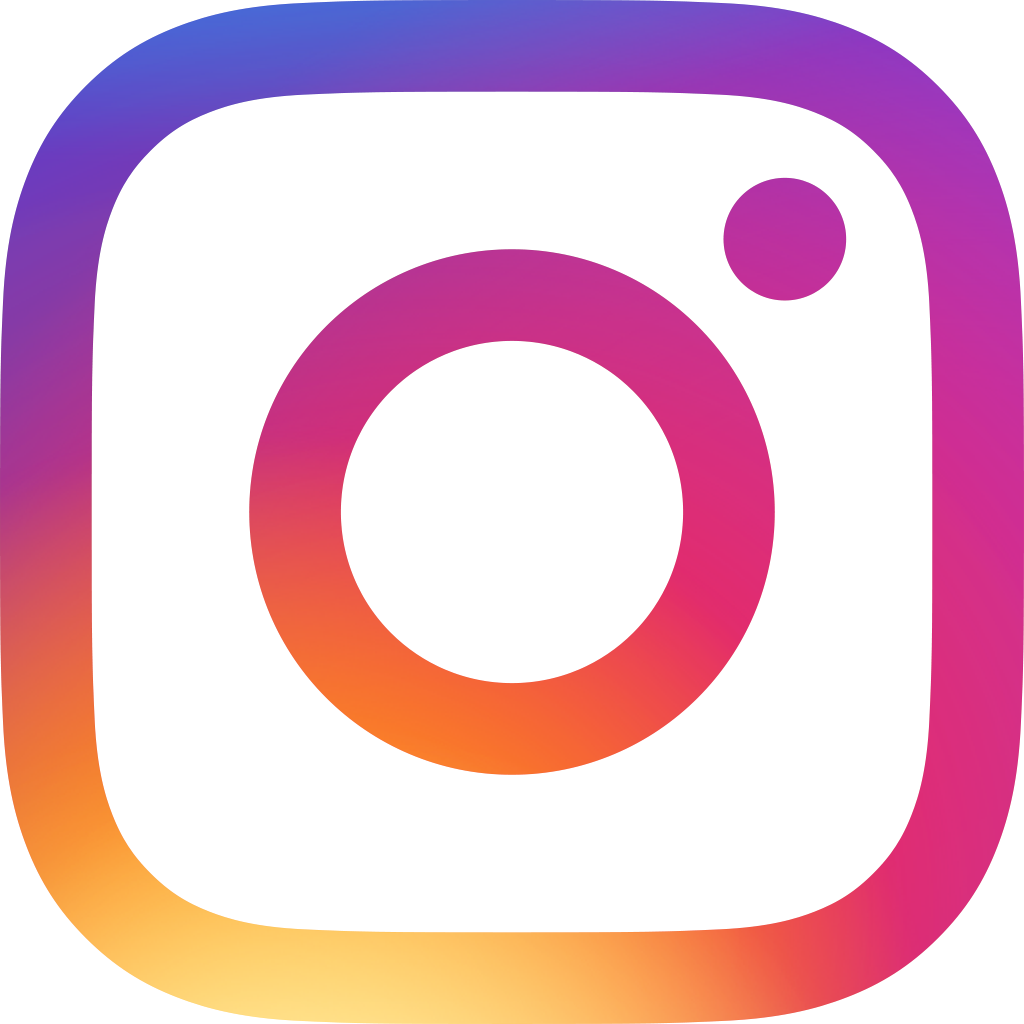
Drag the widget below to add a subtable: