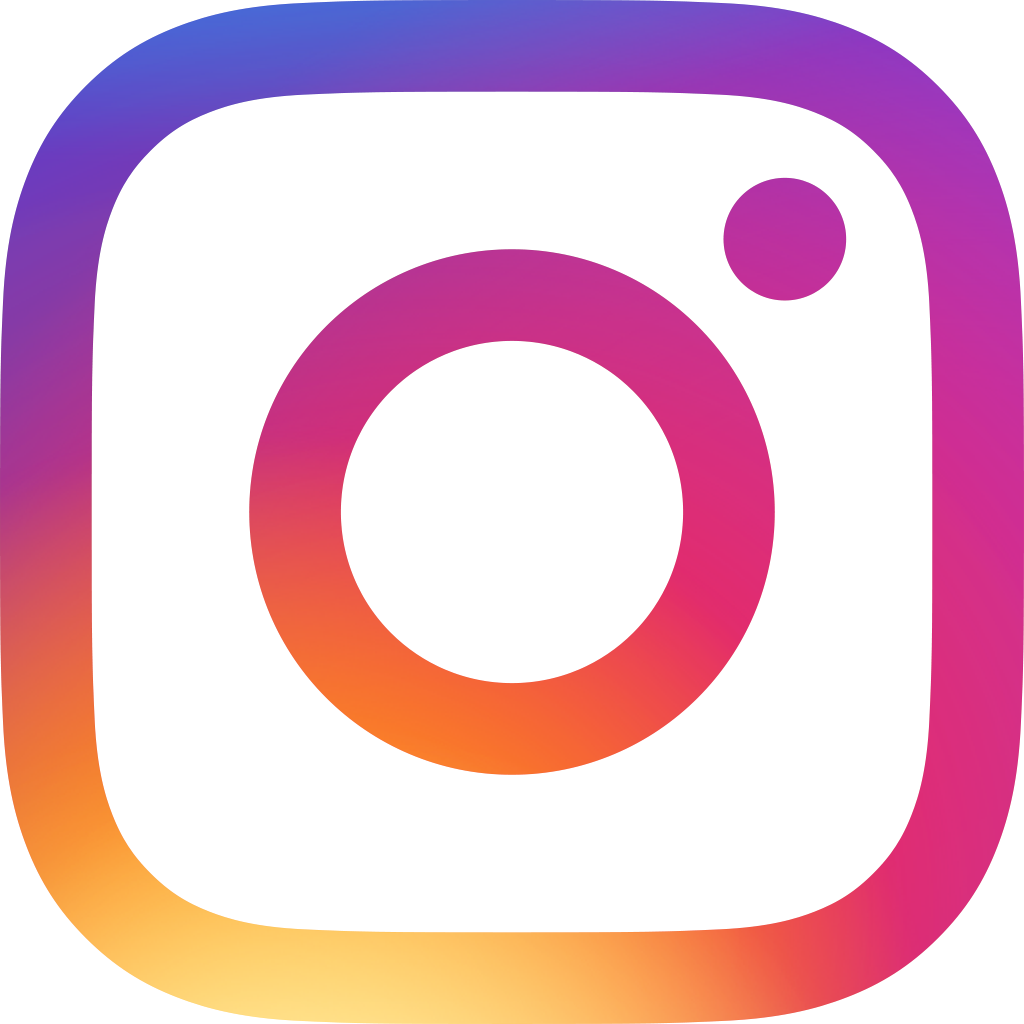Rental Listing Management Made Easy with This Free Database Template!

If you have the experience of studying/ working in other cities/ countries (or just simply want to move out of your parents' house ??), chances are you might be familiar with the hustle of apartment hunting.
And if you're a landord, you might have also experienced the headache of finding suitable tenats for your rental!
Recently, our team member, Phil, shared his studying abroad experience with us. He mentioned that each year, he browsed extensively at rental listing sites and Facebook page to find a new apartment to rent before his current lease is due.
(Yes, he moved to different apartments every year ??).
The thing is, some rental listing sites require your personal information and will charge you with agency fee. Facebook page is free, but things can get complicated when we need to filter listings, find roommates, subleasing your current place, and whatsoever.
And if you’re a landord, it's also important to keep an organized list of your potential tenants so that you can get in touch with them quickly and close the deal!
That experience inspired him to design a Ragic application which can help manage house listings for both house hunters and landlords.
With this database template, anyone who want to lease their space can put their listing information; and anyone looking for a place to rent will have access to all the listings in the database.
No account registration needed, easy filtering and sorting, controlled privacy for personal information,... And all other perks you won’t find in rental listing sites or Facebook page.
The best part? It’s FREE!
Check out the template here.
(Please note that the listing data in the template are just examples!)
Now let's take a look at the ways to use the template based on your role.
If you're a landlord or a tenant who want to lease or sublease your space:
1. Click the "+New" button to create a new entry.
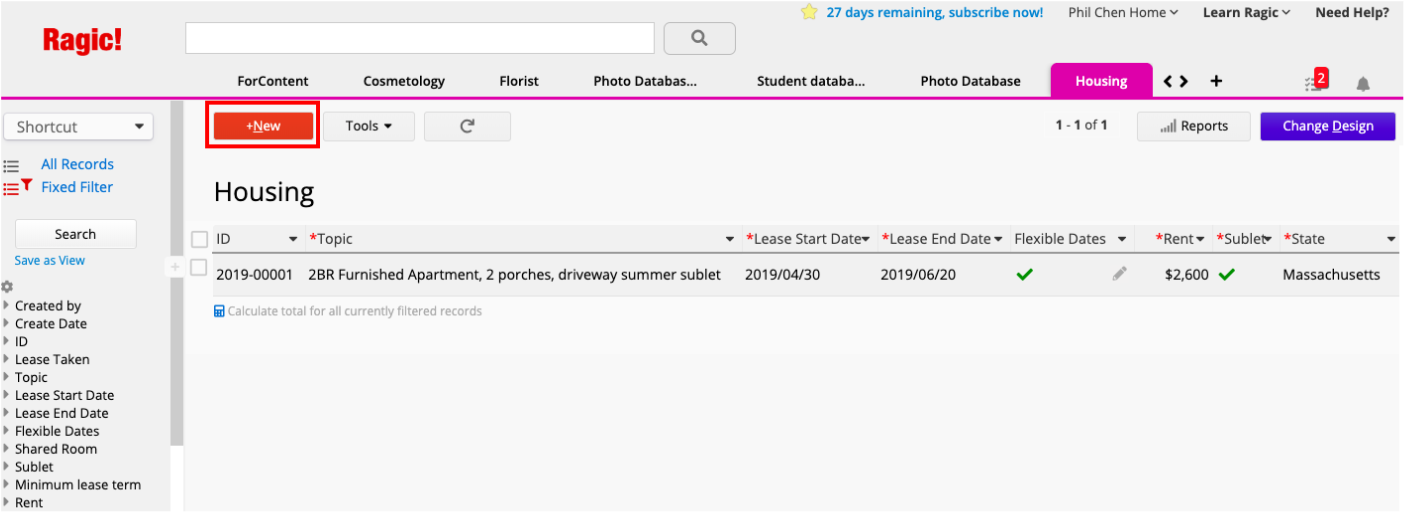
2. Fill in the required lease information (the asterisked fields).
3. Check the "Post in Multiple Languages" checkbox if you need to post the listing in different language. Please also choose the language you'd like to include in the "Included Languages" field, then add the information in different languages at the "Remarks" field.
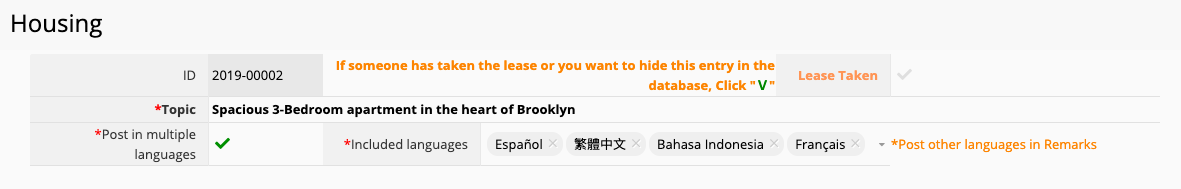
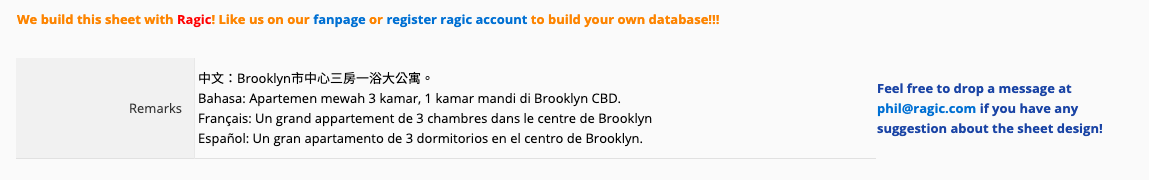
4. Can't find the options you're looking for? Feel free to add new ones!
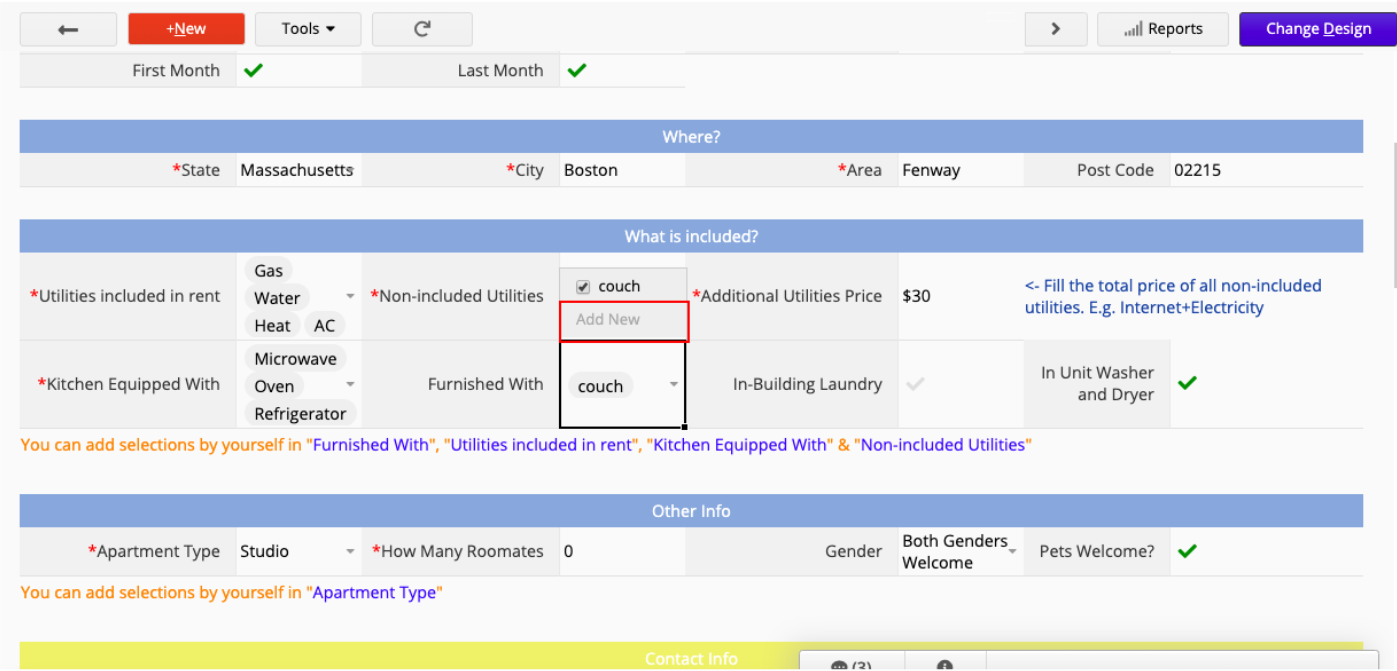
5. Provide your contact information like Email, Facebook, or phone number.
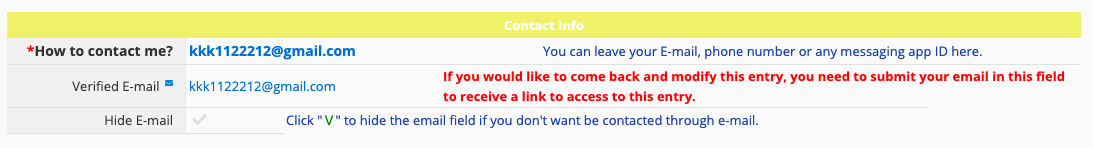
Note: if you want to make changes to your listing information after saving it, or want to hide the listing after it's been leased, please leave your Email in the "Verified Email" field. This will allow the system to email you the link to modify the entry.
6. If you don't want public users to view your email address, you can check the "Hide mail" option.
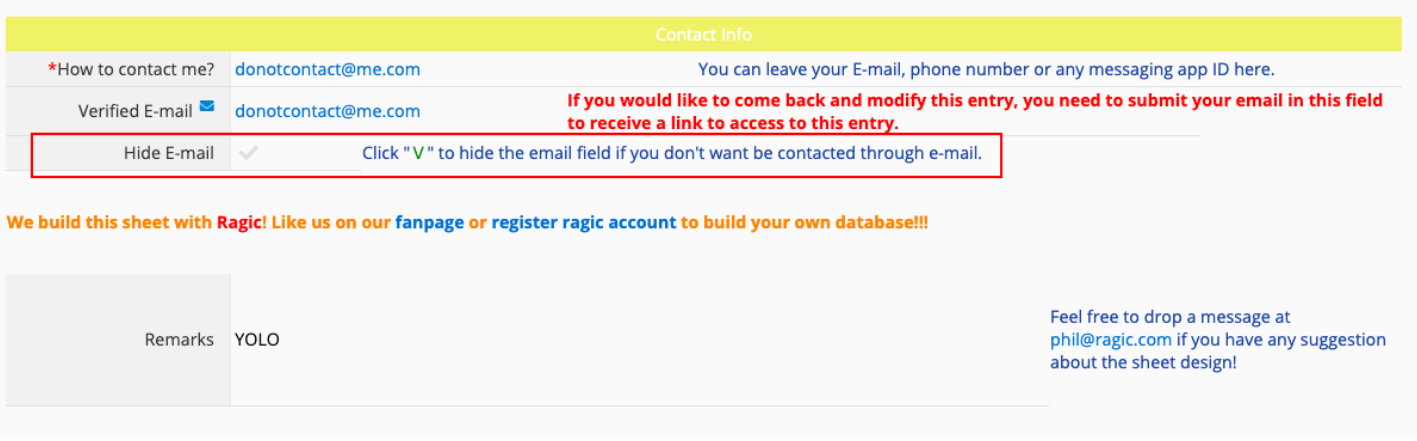
7. If you don't want to show the complete address of the listing, you can just enter the post code and/ or street name in the "Address" field- the system will show its approximate location on the map.
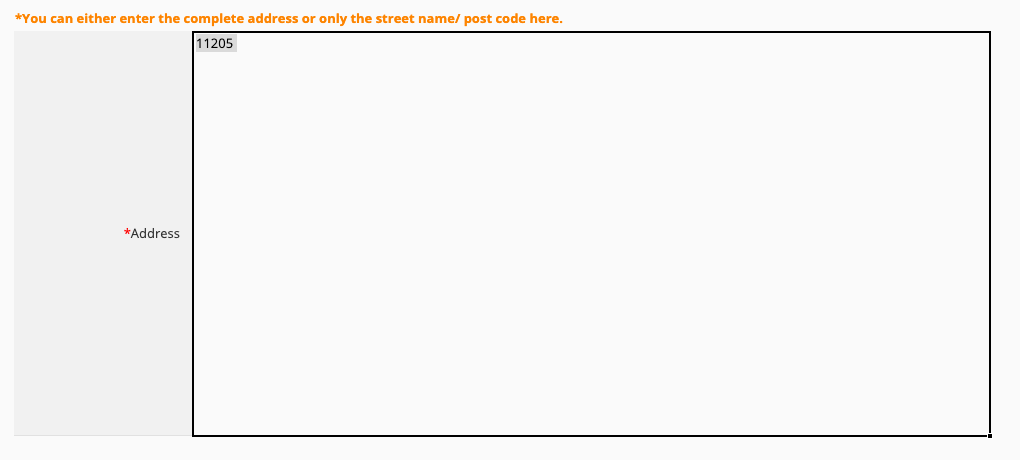
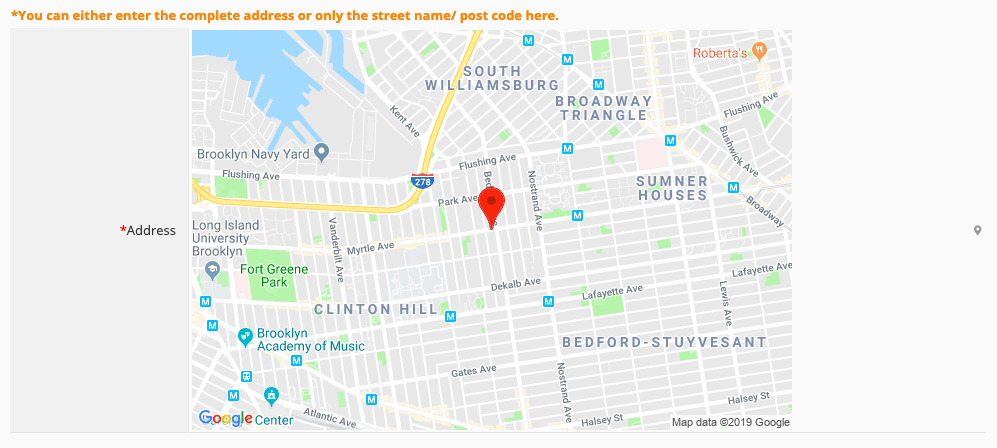
8. You can add multiple photos of your listing in the subtable.
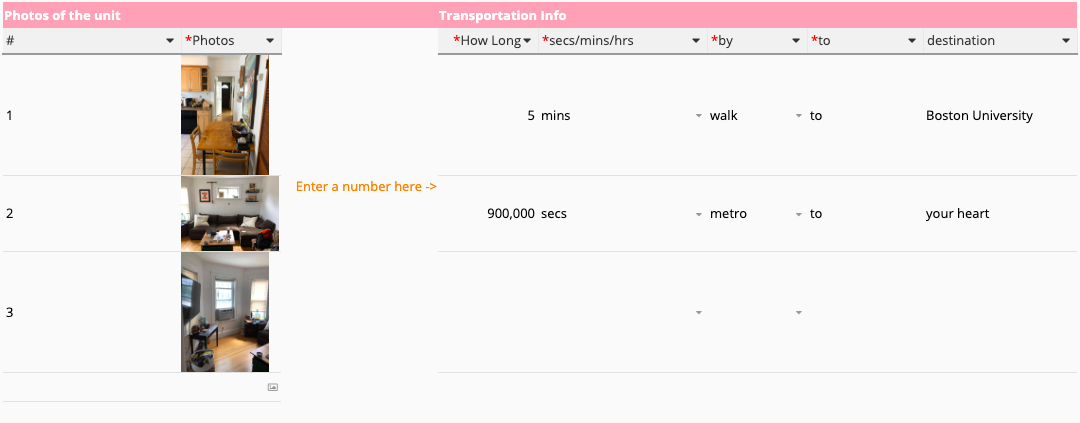
9. Remember to Save the entry after everything's complete.
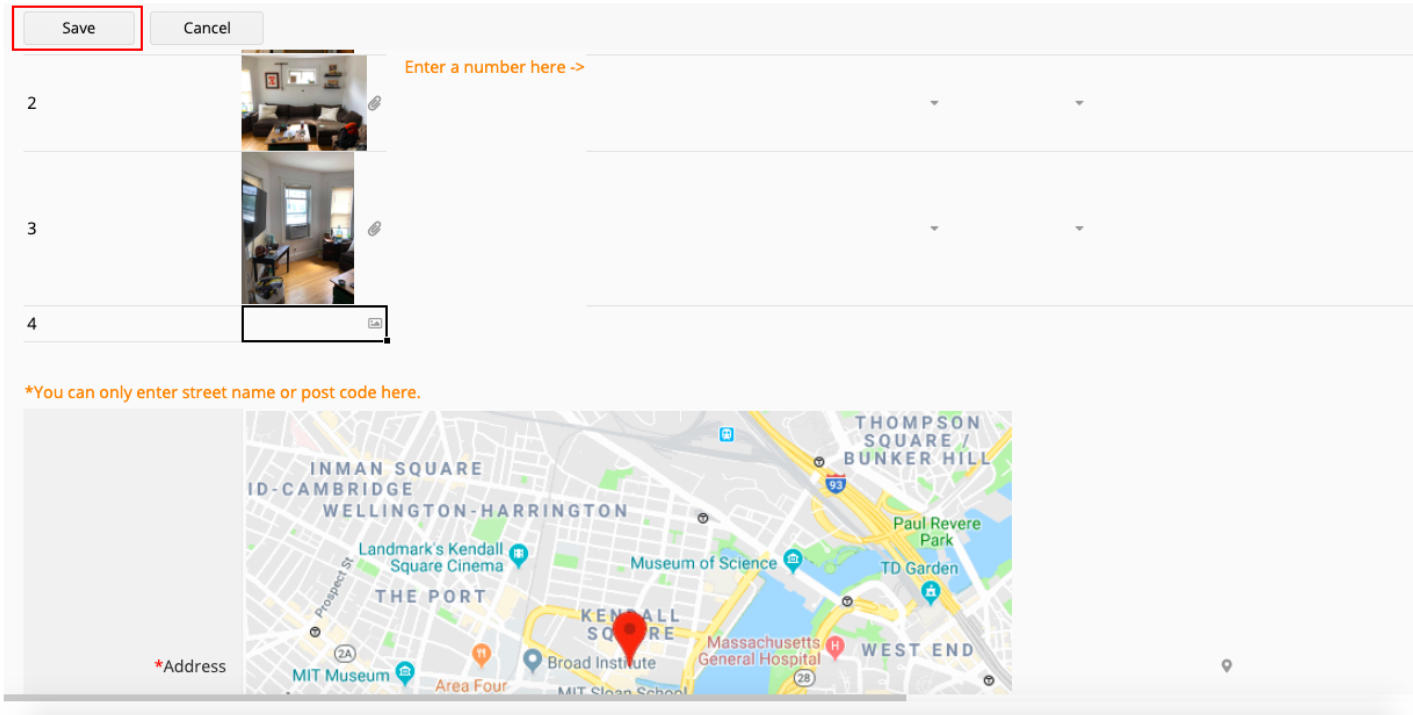
10. If your listing has been leased, or you no longer need to put the listing in the system for any reason, you can access the entry through the link attached in the email (please refer to #5), and check the "Lease Taken" checkbox to hide the entry from the system. If you'd like to repost your listing, you can follow the same previous steps and uncheck the "Lease Taken" checkbox.
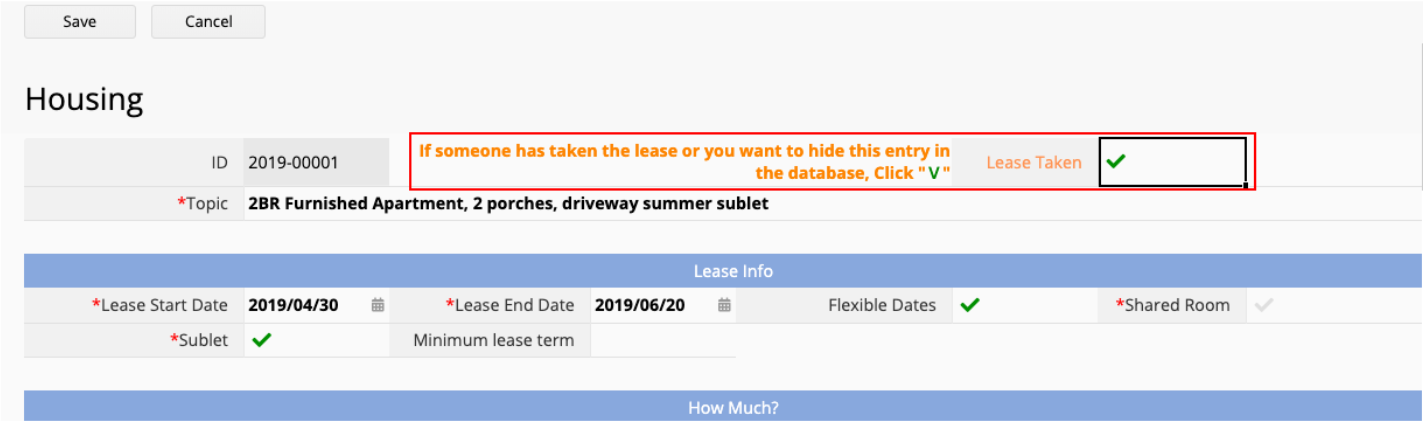
If you're someone looking for an apartment to rent:
1. Search for listings from the left search panel- from there, you can apply your preferred apartment criteria to filter the listing, e. g. apartments in Brooklyn area with rent ranging from $2,500 to $3,000.
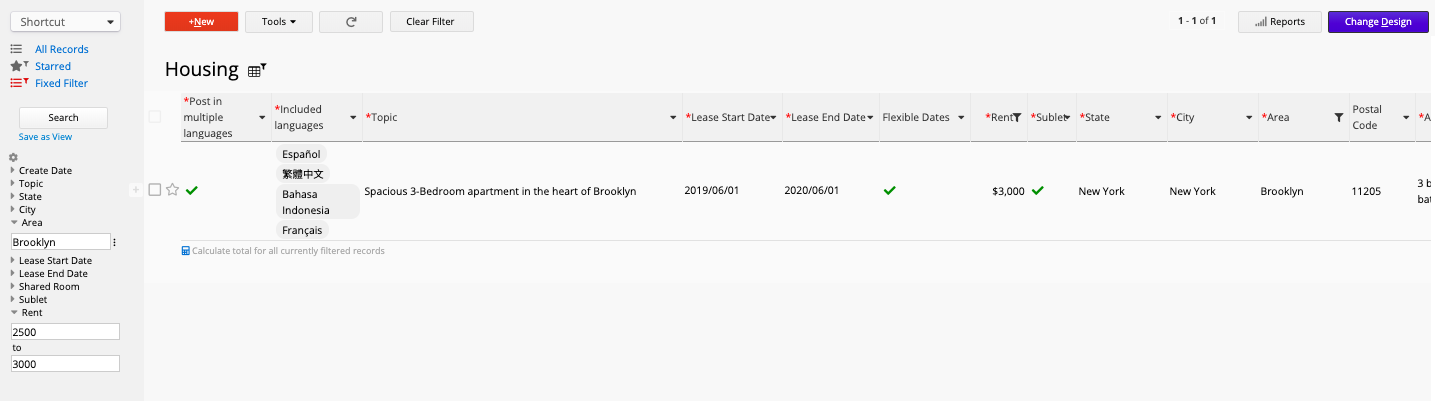
2. Click on the listing name to see the its details.
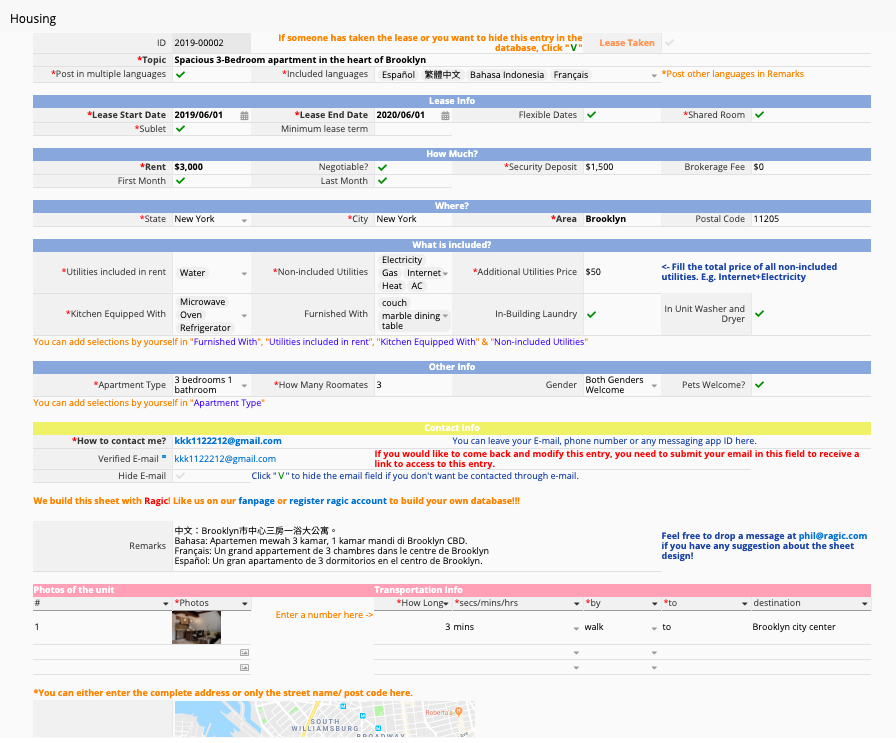
3. When you've found the listing you like, you can either:
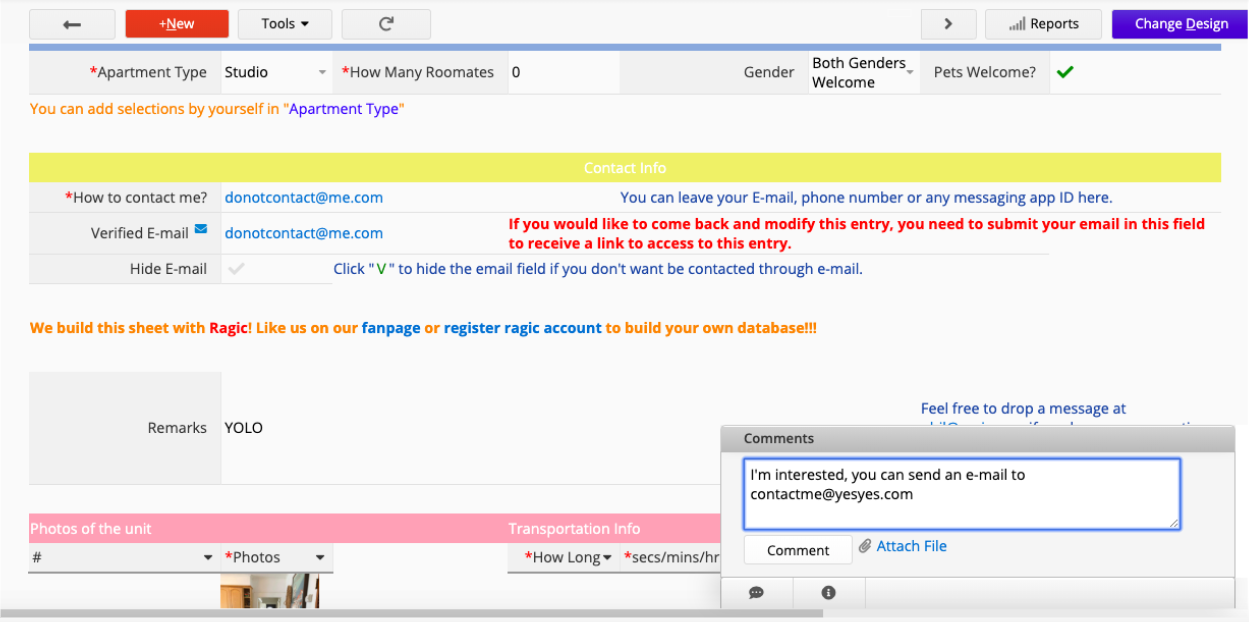
If you have any questions on the template, feel free to leave a message to support@ragic.com
Category: Applications > Templates